ERES 2.0 has different types of roles that are managed from the EACAT platform, but also functionalities that allow to define limitations of visualization of records through the permissions assigned, by the administrator of the tool, in relation with areas and work units per user. In this FAQ we describe what each role can display in the ERES workbox logging bins based on user permissions.
Registration User Role.
Log users can create logs and view them all through the All-pending to-do trays (one tray is displayed for each visible work unit) and searches.
There is, however, a feature that allows you to limit the display of logs to log users between different work units, if these are defined as the registration office from the Work Units menu available to the ERES administrator .
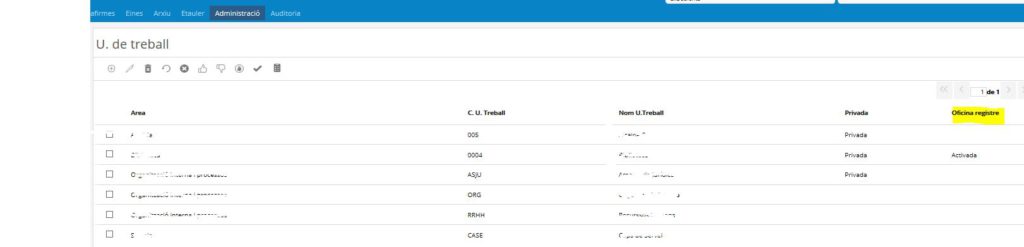
The definition of registration offices will allow registration users to not be able to view the records associated with work units that are Registry Offices, as long as they have not generated the settlement themselves (in the latter case, it is allowed view the settlement in the tray pending treating all).
Note: Defining a work unit as a registration office means that it becomes a private work unit, also limiting the display of records associated with it to non-member query users.
Query user role.
A query user can view the records associated with their work units, both for their main distribution, and for the copies distributed for other reasons (report, information or procedure) from the Pending Tray of My 'ERES.
Through the trays of the work units associated with Pending All , you will be able to view the logs of all those work units that are not defined as private from the Work Units menu available to the ERES Administrator . Those that are distributed to private work units will only be displayed by the query users that are associated with them or the units.
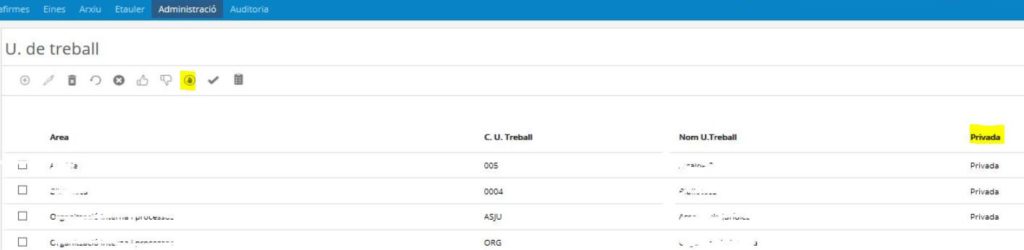
Registration Manager:
In addition to the registration and query roles, ERES 2.0 allows you to define an internal role of Registry Administrator .
This role is defined by the ERES administrator from the option below the Users menu:
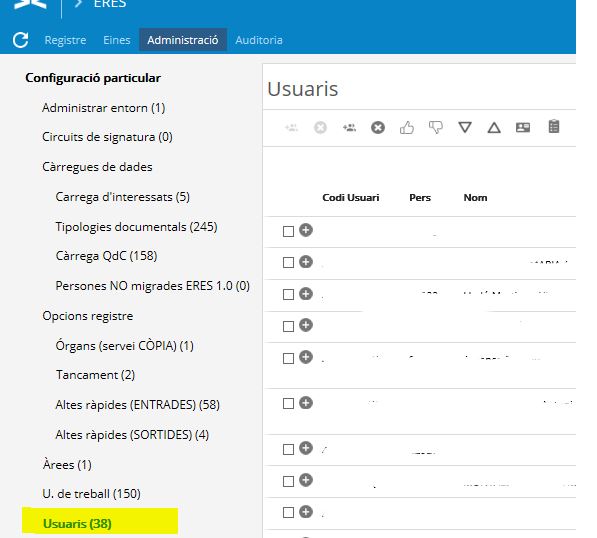
The fact that there is one or more such users in the environment limits the display of pending MUX Input / Output trays for registration users , as the management of the distribution of automatic registrations is delegated to user registry administrators.
The functionality of due diligence or unregistering is also limited to users with this role if it exists in the environment (the Registration User will not be able to perform this task if a Registration Manager exists).
The Registry Manager user can:
• modify closed records (if the closing days defined by the ERES Administrator have already passed).
• consult all records (regardless of the associated work units).
• edit all records (regardless of the associated work units).
• create new records .
• view and modify records from the MUX, without a document and without a main document .
• mark records with diligence / cancellation and view their display trays .